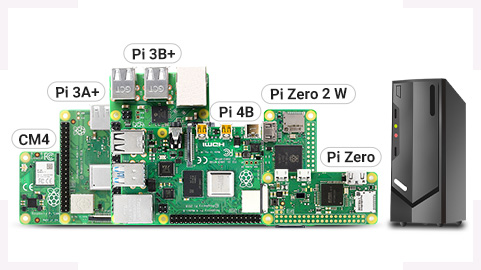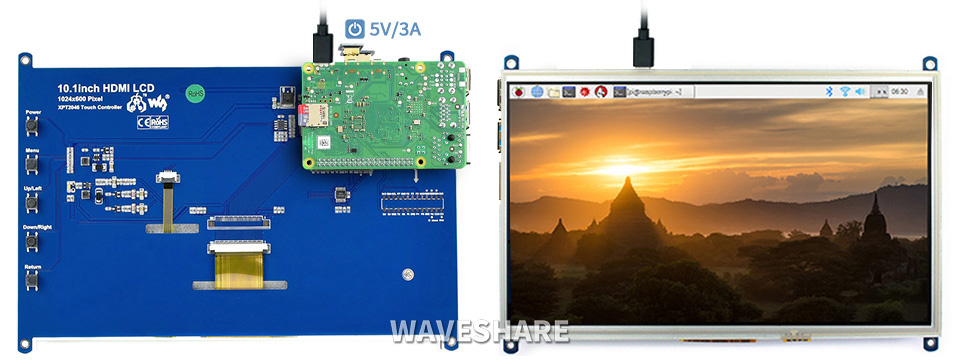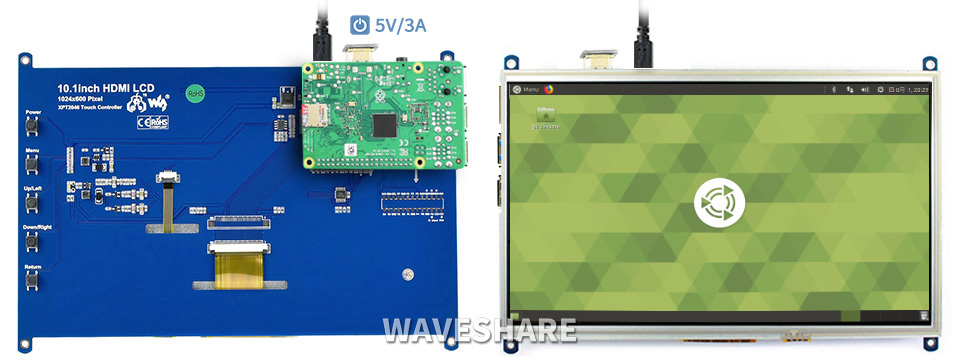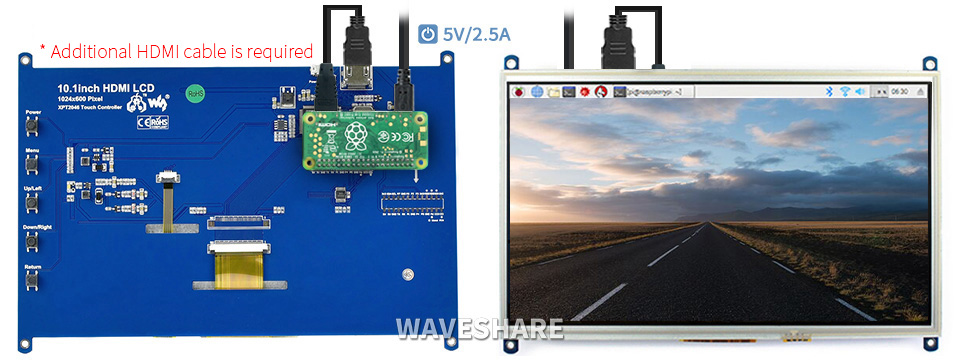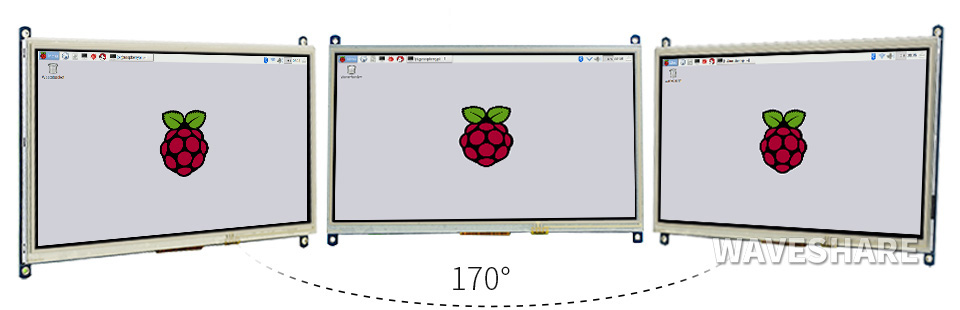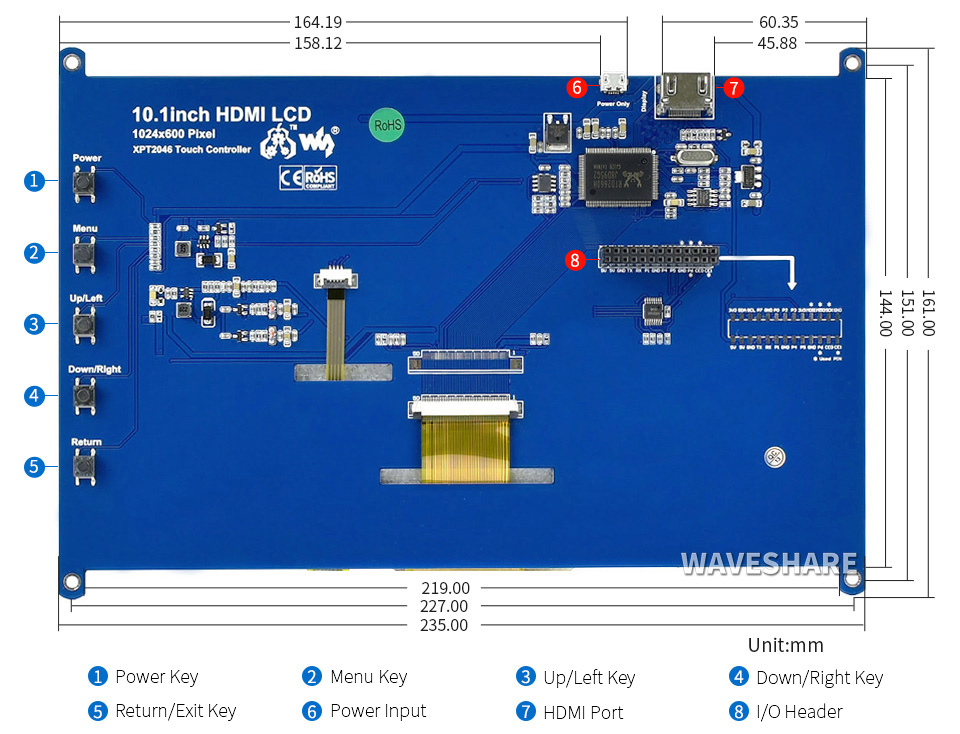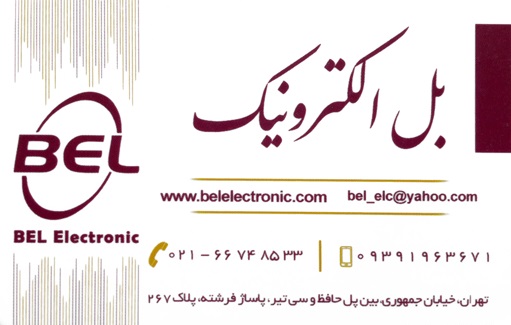LCD 10.1i WS 1024x600 HDMI IPS Rt SPI Touch
Key Parameters
|
10.1inch Resistive Touch Screen LCD, 1024×600, HDMI, IPS, Supports Raspberry Pi / PC 10.1" HDMI Touch Display
Device & System Support
Raspberry Pi Directly Pluggable: Raspberry Pi 4B / 3B+ / 3A+ / 3B / 2B / 1B+ / 1A+ Supports future version which is backward compatible PC Supports Windows 11 / 10 / 8.1 / 8 / 7, no touch (additional HDMI cable required) Connection Examples Working With Raspberry Pi 4
Working With Raspberry Pi 3B+
Working With Raspberry Pi Zero W
Working With Mini PC
Display IPS Panel
Touch Control Comes With Touch Stylus
Appearance And Dimensions
Resources & Services
Wiki: www.waveshare.com/wiki/10.1inch_HDMI_LCD About LCD VersionSince from December 2017, The display of 10.1inch HDMI LCD has been updated to RTD2660 instead of TFP401. The new version improves the compatibility with various device. New version has 5 Keys on the backside, user could use them to change the brightness and contrast ratio of LCD. New RTD2660 version could replace the old TFP401 version in most situation. If you want the old version, please kindly contact us. To differentiate these two version, you can refer to the pictures below, the left is the new one, RTD2660 version, and the right is TFP401 version. User Manual
ResourceDriverThe driver can be downloaded from github git clone https://github.com/waveshare/LCD-show.git
SoftwareImageDescription: if you felt hard to install driver, try the image with driver pre-installed. LCD Panel Dimension3D Drawing |
|
|---|---|
RGB Interface Definition
| PIN NO. | SYMBOL | DESCRIPTION | Type | FUNCTION |
|---|---|---|---|---|
| 1 | BL_VDD | Power positive | Power | Backlight power, connects to 5V power supply |
| 2 | BL_VDD | |||
| 3 | GND | Ground | GND | |
| 4 | VDD | Power positive | Connects to 3.3V power supply | |
| 5 | R0 | Data pin | Input | Red data |
| 6 | R1 | |||
| 7 | R2 | |||
| 8 | R3 | |||
| 9 | R4 | |||
| 10 | R5 | |||
| 11 | R6 | |||
| 12 | R7 | |||
| 13 | G0 | Data pin | Input | Green data |
| 14 | G1 | |||
| 15 | G2 | |||
| 16 | G3 | |||
| 17 | G4 | |||
| 18 | G5 | |||
| 19 | G6 | |||
| 20 | G7 | |||
| 21 | B0 | Data pin | Input | Blue data |
| 22 | B1 | |||
| 23 | B2 | |||
| 24 | B3 | |||
| 25 | B4 | |||
| 26 | B5 | |||
| 27 | B6 | |||
| 28 | B7 | |||
| 29 | GND | Ground | Power | GND |
| 30 | DCLK | LCD clock | Input | LCD clock signal |
| 31 | DISP | Backlight control enable | Input | Connects to VDD |
| 32 | HSYNC | Horizontal Synchronization | Input | Horizontal Synchronization signal input |
| 33 | VSYNC | Vertical Synchronization | Input | Vertical Synchronization signal input |
| 34 | DE | Control mode selection | Input | DE = 0 : SYNC mode DE = 1 : DE mode |
| 35 | PWM | Backlight brightness adjustment | Input | PWM signal for adjusting backlight |
| 36 | GND | Ground | Power | GND |
| 37 | I2C_SDA | I2C data | Input/Output | I2C data pin, read/write data |
| 38 | I2C_SCL | I2C clock | Input | I2C clock pin |
| 39 | CAP_WAKE | WAKEUP | Output | Wakeup external TP controller |
| 40 | CAP_INT | Interrupt | Output | External touch interrupt |
LVDS Interface Definition
| PIN NO. | SYMBOL | DESCRIPTION | Type | FUNCTION |
|---|---|---|---|---|
| 1 | BL_VDD | Power positive | Power | Backlight power, connects to 5V power supply |
| 2 | BL_VDD | |||
| 3 | BL_VDD | |||
| 4 | NC | |||
| 5 | DISP | Backlight control enable | Input | Connects to VDD |
| 6 | PWM | Backlight brightness adjustment | Input | PWM signal for adjusting backlight |
| 7 | NC | |||
| 8 | BL_GND | Ground | Power | Backlight reference ground, connects to GND |
| 9 | BL_GND | |||
| 10 | BL_GND | |||
| 11 | CAP_WAKE | WAKEUP | Output | Wakeup external TP controller |
| 12 | CAP_INT | Interrupt | Output | External touch interrupt |
| 13 | GND | Ground | Power | GND |
| 14 | NC | |||
| 15 | NC | |||
| 16 | GND | Ground | Power | GND |
| 17 | NC | |||
| 18 | NC | |||
| 19 | GND | Ground | Power | GND |
| 20 | LVDS-D3P | Data pin | Input | Differential data input |
| 21 | LVDS-D3N | |||
| 22 | GND | Ground | Power | GND |
| 23 | LVDS-CLKP | Clock pin | Input | Differential clock input |
| 24 | LVDS-CLKN | |||
| 25 | GND | Ground | Power | GND |
| 26 | LVDS-D2P | Data pin | Input | Differential data input |
| 27 | LVDS-D2N | |||
| 28 | GND | Ground | Power | GND |
| 29 | LVDS-D1P | Data pin | Input | Differential data input |
| 30 | LVDS-D1N | |||
| 31 | GND | Ground | Power | GND |
| 32 | LVDS-D0P | Data pin | Input | Differential data input |
| 33 | LVDS-D0N | |||
| 34 | I2C_SDA | I2C data | Input/Output | I2C data pin, read/write data |
| 35 | I2C_SCL | I2C clock | Input | I2C clock pin |
| 36 | NC | |||
| 37 | VDD | Power positive | Power | Connects to 3.3V power supply |
| 38 | VDD | |||
| 39 | VDD | |||
| 40 | NC | |||
Development Resources
Wiki : www.waveshare.com/wiki/10.1inch_Capacitive_Touch_LCD_(D)
Compatibility
This item is compatible with the following products:
- MarsBoard RK3066
- MarsBoard RK3066 Pro
- MarsBoard A20
- sale
- Arduino
- GPS
- GSM/GPRS
- LCDs
- Single Board Computerv
- Tools
- Development Boards
- Breakout Boards
- Power and Batteries
- Unmanned Aerial System
- Programmers
- Printer
- Tablet
- Intelligent Building
- Electric Vehicle
- Drivers
- Wireless and Communications
- Robotics
- Tracking
- solar Cell
-
Sensors
- IMU/AHRS
- PIR
- Ultrasonics
- Biometrics
- Touch
- liquid level sensor
- Radiations
- Current/Voltage
- Proximity Sensor
- Temperature
- Humidity
- Inclinometer
- Gyro
- Accelerometers
- Flame
- Sound
- Pressure
- Flow Meter
- GAS
- Laser
- Infrared
- Mocrowave
- Magnet & Compass
- Light / image / Color
- Vibration/Force/Torque/Flex
- anemometer
- ID
- Sound
- Components
- Cables
- Interface Converter
- LED and Lighting

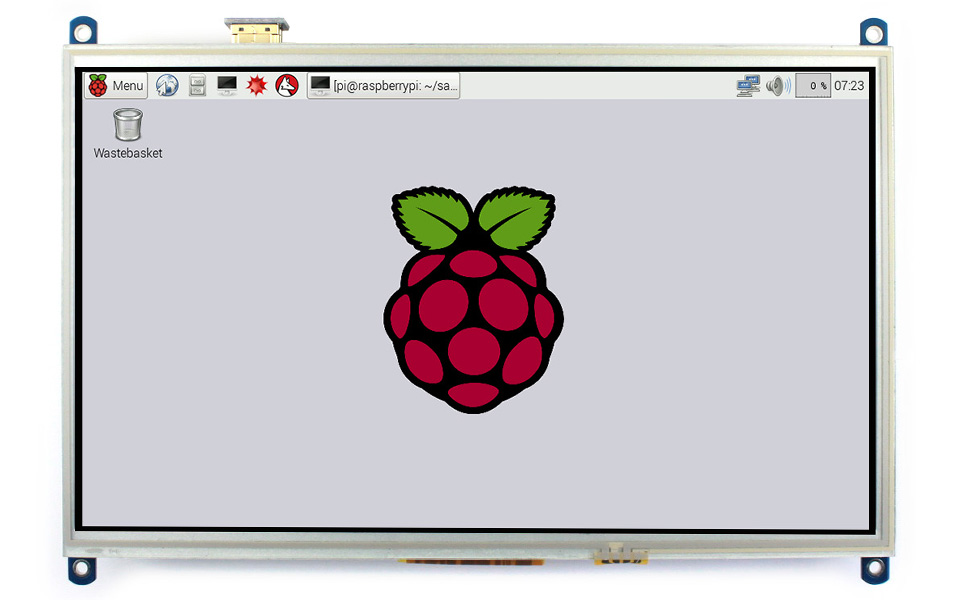
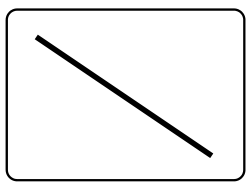 10.1"
10.1"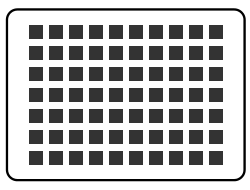 1024×600
1024×600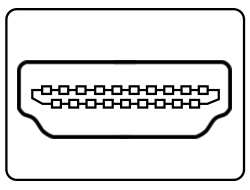 HDMI
HDMI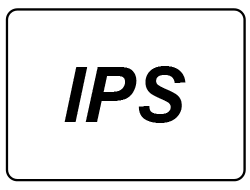 IPS
IPS 170°
170°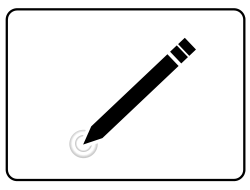 Resistive
Resistive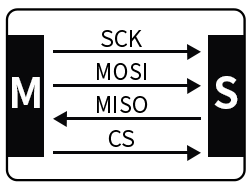 SPI
SPI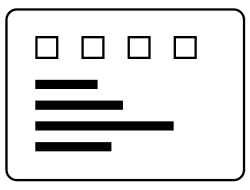 Brightness/Contrast
Brightness/Contrast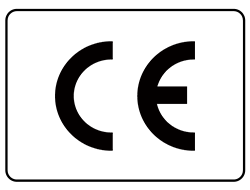 CE
CE